Remote Radio is exciting!
Finally got around to playing through the instructions at Remote.Radio. It's a well written website.
Tonight I'll attend the 8 pm BARC net with this setup:
One of my Elmers (suggested making VDelay almost a second) and now things are working swell. My specific setup is:
FT-991A <<<---- USB --->>> Win 11 Pro <<<--- TCP --->>> M1 Mac Mini
The FT-991A and Win 11 Pro computer are in my cold garage. My M1 Mac Mini is in my warm basement office. In the coming weeks I hope to invite select HAM radio friends to try operating my FT-991A with this setup.
- Win4Yaesu for nice GUI with CAT control $60 one time cost,
- RustDesk for remote control -- free,
- Mumble for audio -- free,
- In the next few days I'll start using a private Mumble server for $10 / year ( mumble is open source and could be self hosted )
I'm able to attend my first NET with this setup and I think it might work great. I hope to discuss it during the 2025 December 2 BARC TechNet.
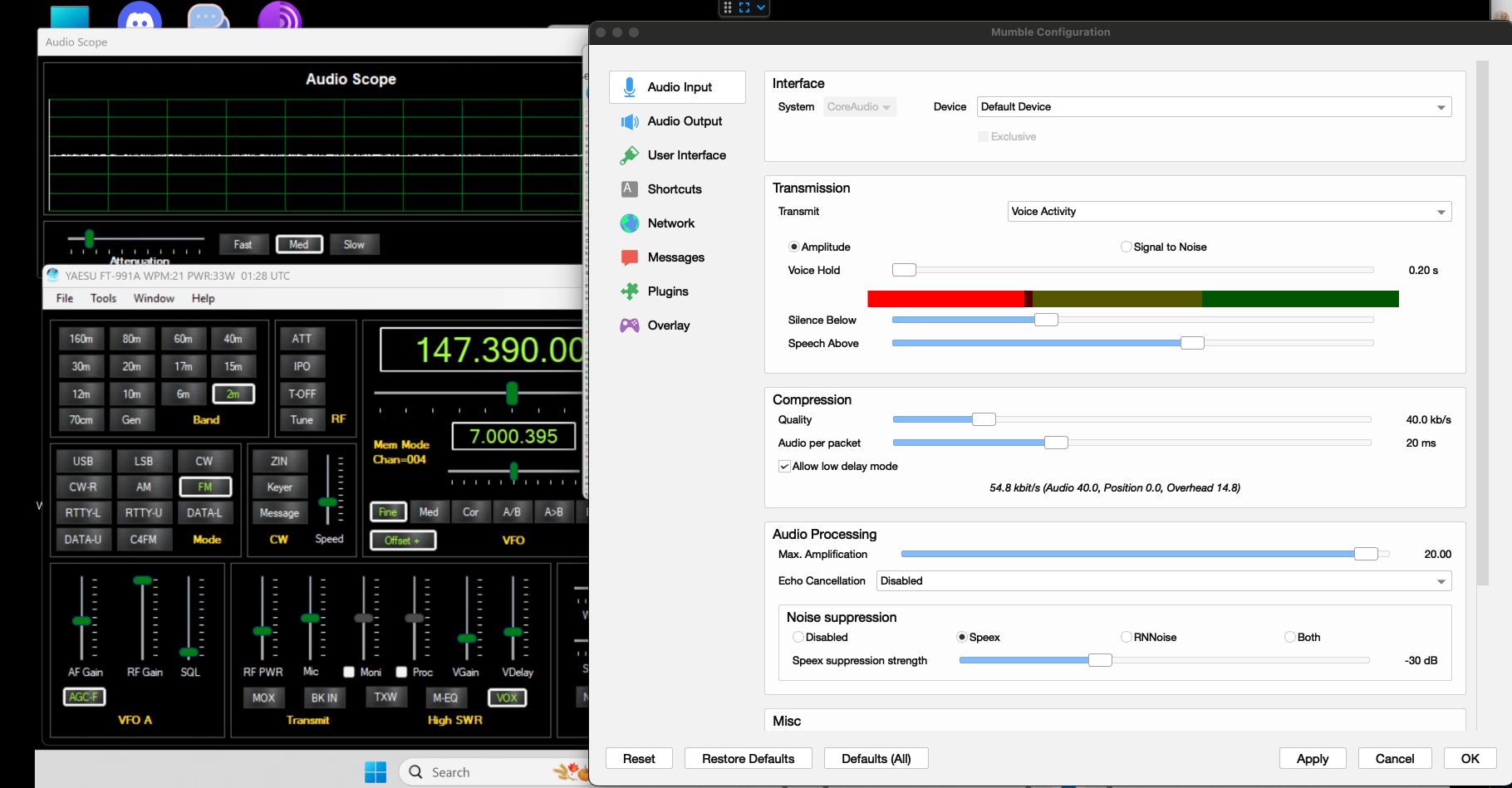
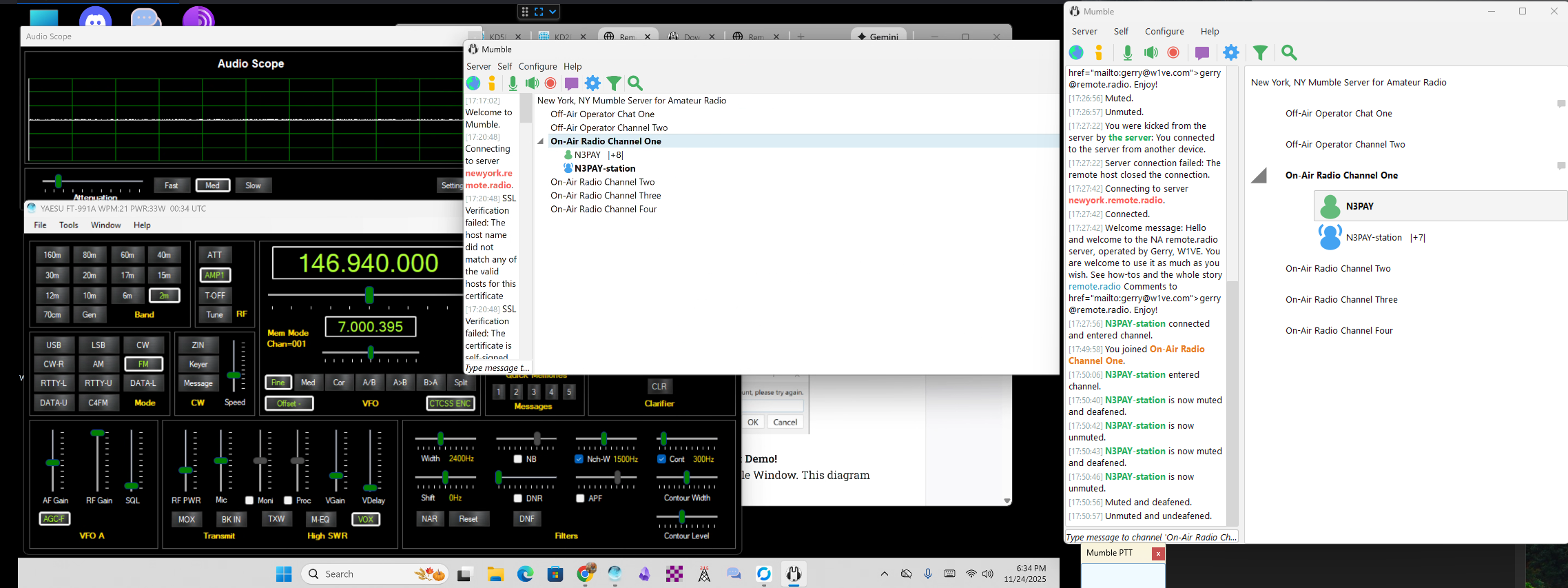
Random References about Remote Radio
- ARRL notes on Remote Radio
- RemoteRadio.com is a for pay service
- Richard WB9CSP does some remote operating. Sent him an email asking about it. https://wb9csp.de/ used Remote Hams
- RemoteHams.com is free!
- Windows Software Downloads
- http://download.remotehams.com/orb/RCForb_Client_Manual.pdf
- Their online remote base (ORB) software dates back to 2014. Nice!
- Ham Radio 2.0 YouTube video COMPLETE Remote Control of Your Hamshack! talks about Station Controller from Sierra Radio Systems